How To Bypass Google Verify Your Account On Huawei Honor Review

How To Bypass Google Verify Your Account On Huawei Honor Review Youtube How to bypass google 'verify your account' on huawei honor pangu.in huawei honor bypass google verify frp lock (recommended) quick shortcut maker. Here are the steps on how to bypass google account on huawei after factory reset: step 1. connect your android device to a wi fi network, tap on the arrow next to the wi fi network, and select “manage network settings.”. step 2. turn the toggle on for “static ip” and tap the “ip address” option. turn the toggle on for static ip.
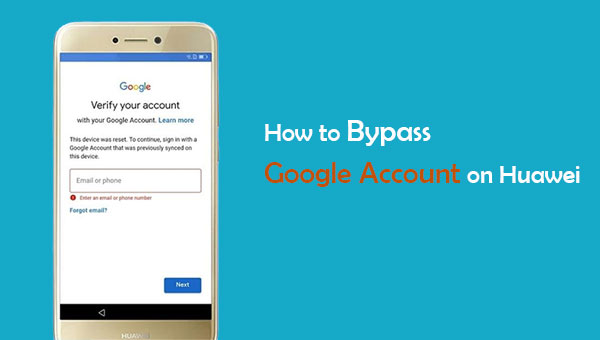
2023 How To Bypass Google Account On Huawei Without Pc If you happen to hard reset your android smartphone through the recovery and have not removed any security settings, you might get the 'verify your account'. Free download for pc. how to unlock huawei phone without google account via android unlock; 01 download and install the program on your pc, launch it and choose "screen unlock." then connect the device to your pc using a working usb cable and choose the "unlock android screen" option. 02 then download the recovery package based on your phone. Learn more info about honor 8: hardreset.info devices honor honor 8 if you’re in this uncomfortable situation that you forgot the google account. On your phone, choose reset frp to frp google account. the huawei frp tool will then immediately unlock your device's frp lock. with just a few simple steps, you can now bypass the frp lock on your huawei smartphone. way 2: with huawei frp eraser. another effective solution for easily removing the google frp lock is huawei frp eraser.

Huawei Honor Bypass Google Account Verify Archives Wikisir Learn more info about honor 8: hardreset.info devices honor honor 8 if you’re in this uncomfortable situation that you forgot the google account. On your phone, choose reset frp to frp google account. the huawei frp tool will then immediately unlock your device's frp lock. with just a few simple steps, you can now bypass the frp lock on your huawei smartphone. way 2: with huawei frp eraser. another effective solution for easily removing the google frp lock is huawei frp eraser. When prompted to sign in with a google account, choose "no, thanks". in the google search bar, type settings and select it. if the swiftkey menu pops up again, tap on got it, then not now. from the settings menu select backup and reset. (read the comment below for huawei y5) from this submenu, choose factory data reset. go through the entire. Method 2: bypass google verification via reset. step 1 on verifying your account page, return to select wlan network page and add a new network. step 2 type a line of random characters on network ssid. long press the characters and choose share. step 3 on the pop up page, long press gmail and it will shows gmail's app info.

Huawei Honor 6x Google Account Bypass Without Pc Otg Youtube When prompted to sign in with a google account, choose "no, thanks". in the google search bar, type settings and select it. if the swiftkey menu pops up again, tap on got it, then not now. from the settings menu select backup and reset. (read the comment below for huawei y5) from this submenu, choose factory data reset. go through the entire. Method 2: bypass google verification via reset. step 1 on verifying your account page, return to select wlan network page and add a new network. step 2 type a line of random characters on network ssid. long press the characters and choose share. step 3 on the pop up page, long press gmail and it will shows gmail's app info.

Comments are closed.