How To Open A Rar File Without Password Enter Password The Encry

How To Open A Rar File Without Password Enter Password The Now that you have recovered the password for your rar file, use the password to open the rar file. method 2. open rar without password online. in case that you do not want to install any software on your computer, you can take advantage of online service. one simple and free online tool we would like to recommend is online hash crack. Select rar file and click extract to. step 2: in extraction path and options window, set destination path under general tab and click ok. step 3: type password in enter password box for encrypted rar file. click ok. then you can see the extracted folder in the location you choose as destionation path. you have successfully extract encrypted rar.

How To Open Rar File Without Password Youtube To select the rar file, you have two options: click "select zip file to extract" to open the file chooser. drag and drop the rar file directly onto the unzip files panel. it will give you a password prompt. enter the correct password and click "set password". it will start the file extraction and list the contents of the rar file once complete. Create a password hash file: before you can start cracking, you need to create a password hash file. you can do this by typing: . rar2john yourfile.rar > hashfile. copy code. (replace ‘yourfile.rar’ with the name of your rar file) start the cracking process: now, you’re ready to start cracking. to start the process, type:. A great and reliable method to open your password protected rar file without using any third party software is to edit it in notepad. by making some tweaks in notepad, you can remove the password requirement from the rar file. 1. open the archived file using notepad. 2. How to unlock locked rar archives|rar password unlock. click on the area where you can drag&drop the rar archive to upload the file, or simply drag and drop the password protected archive. enter your password in the field provided. press enter, or click on the button "unlock". your archived rar file will be unlocked automatically.
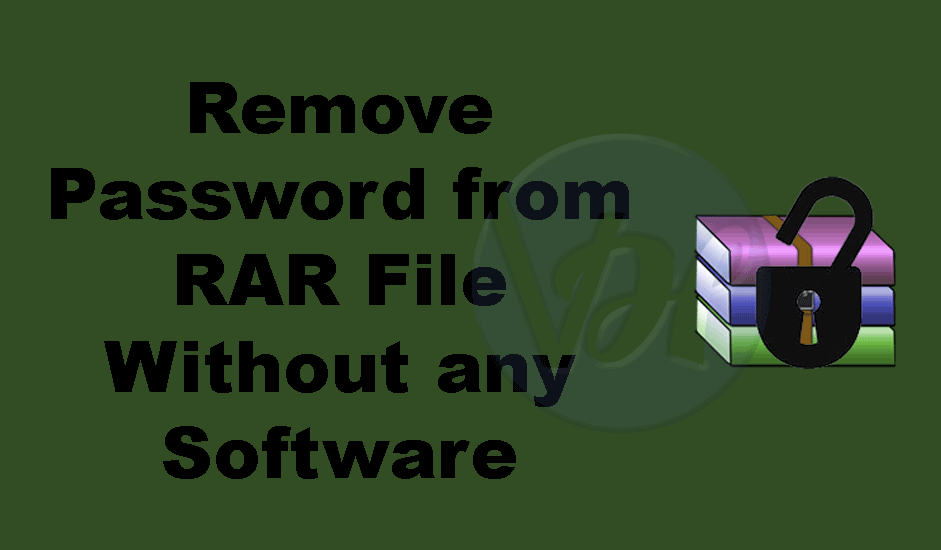
How To Open Rar File Without Password Jzaelectronics A great and reliable method to open your password protected rar file without using any third party software is to edit it in notepad. by making some tweaks in notepad, you can remove the password requirement from the rar file. 1. open the archived file using notepad. 2. How to unlock locked rar archives|rar password unlock. click on the area where you can drag&drop the rar archive to upload the file, or simply drag and drop the password protected archive. enter your password in the field provided. press enter, or click on the button "unlock". your archived rar file will be unlocked automatically. A user wants to know how to decompress a password protected rar file without the password. the answers suggest using tools like rarcrack, rarzilla or rar password recovery, but warn that it may take a long time or fail depending on the password strength. some users also share their experiences and tips on cracking rar files. Step 1: on your computer, go to the path that has the password protected rar file that you want to open. on locating it, right click on the file and click on "open with" and choose "notepad" application. step 2: the password protected rar file will then open in notepad. from there, head to menu tab and click on "edit" button.

How To Open Rar File Without Password Quick Easy Tutorial Youtube A user wants to know how to decompress a password protected rar file without the password. the answers suggest using tools like rarcrack, rarzilla or rar password recovery, but warn that it may take a long time or fail depending on the password strength. some users also share their experiences and tips on cracking rar files. Step 1: on your computer, go to the path that has the password protected rar file that you want to open. on locating it, right click on the file and click on "open with" and choose "notepad" application. step 2: the password protected rar file will then open in notepad. from there, head to menu tab and click on "edit" button.

How To Open A Rar File Without Password 2023 Youtube

Comments are closed.