Latest How To Get Rar File Extract Password How To Open Rar File Without Password 100 Work

How To Extract Password Protected Rar File Without Password P To select the rar file, you have two options: click "select zip file to extract" to open the file chooser. drag and drop the rar file directly onto the unzip files panel. it will give you a password prompt. enter the correct password and click "set password". it will start the file extraction and list the contents of the rar file once complete. Step 2: double click to open the .bat file. then the command prompt window will appear. step 3: enter the name and location of your encrypted rar file. after doing this, press "enter" key to continue. step 4: just wait a while. the password of your encrypted rar file will be displayed on the command prompt screen.
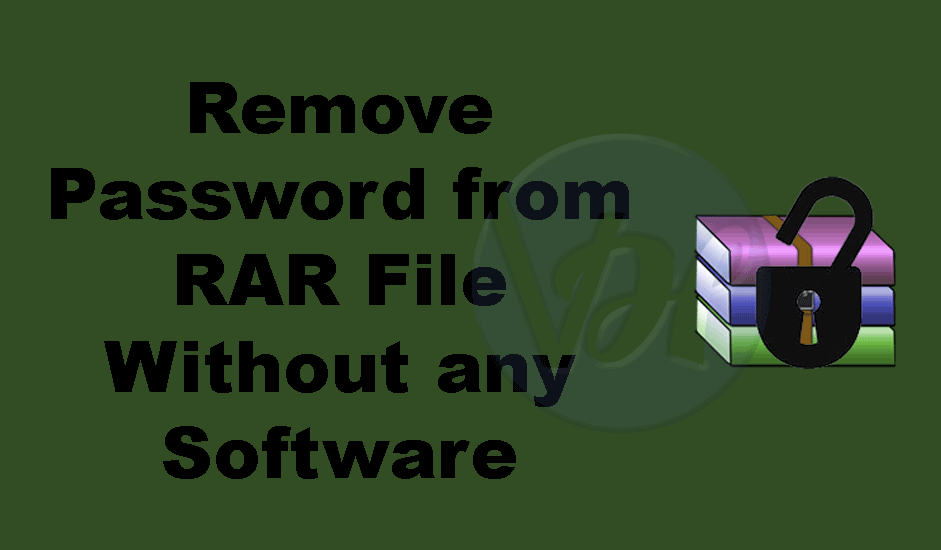
How To Open Rar File Without Password Jzaelectronics Step 2: click "add" and choose a password protected rar file. step 3: without any complicated setting, just click "start" to begin rar password recovery. step 4: just keep patient for the software to find the password and display it, then you can extract the rar file with the displayed password you get. soluiton 2. Method 4. open encrypted rar file without password with notepad. another method to open rar without password manually is using notepad application. in our common sense, notepad is just a desktop editor. what a surprise that it can be used to open encrypted rar file. however, this method might not work for every rar file. Create a password hash file: before you can start cracking, you need to create a password hash file. you can do this by typing: . rar2john yourfile.rar > hashfile. copy code. (replace ‘yourfile.rar’ with the name of your rar file) start the cracking process: now, you’re ready to start cracking. to start the process, type:. A great and reliable method to open your password protected rar file without using any third party software is to edit it in notepad. by making some tweaks in notepad, you can remove the password requirement from the rar file. 1. open the archived file using notepad. 2.

How To Get Rar File Extract Password Open Rar File о Create a password hash file: before you can start cracking, you need to create a password hash file. you can do this by typing: . rar2john yourfile.rar > hashfile. copy code. (replace ‘yourfile.rar’ with the name of your rar file) start the cracking process: now, you’re ready to start cracking. to start the process, type:. A great and reliable method to open your password protected rar file without using any third party software is to edit it in notepad. by making some tweaks in notepad, you can remove the password requirement from the rar file. 1. open the archived file using notepad. 2. Select rar file and click extract to. step 2: in extraction path and options window, set destination path under general tab and click ok. step 3: type password in enter password box for encrypted rar file. click ok. then you can see the extracted folder in the location you choose as destionation path. you have successfully extract encrypted rar. Step 1: locate the password protected rar file on your computer and open with winrar application. from there, click "extract to" and begin extracting the files in rar folder. step 2: the program will then prompt you to enter the password of the protected file. enter the password and then click on "ok" button.
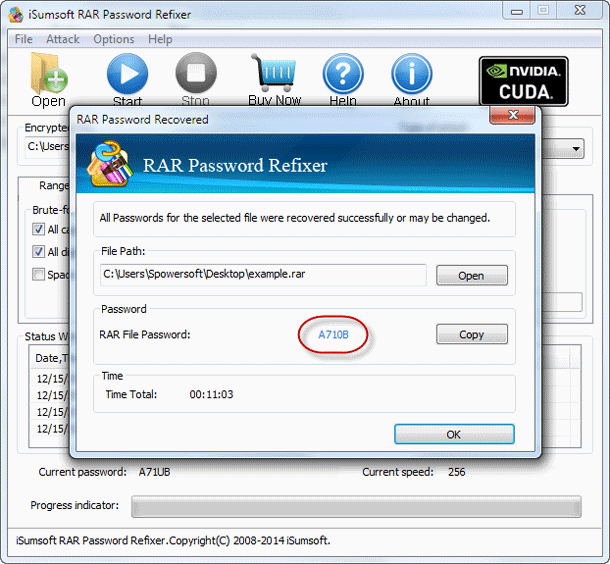
How To Extract Files From Encrypted Rar Archive Without Password Select rar file and click extract to. step 2: in extraction path and options window, set destination path under general tab and click ok. step 3: type password in enter password box for encrypted rar file. click ok. then you can see the extracted folder in the location you choose as destionation path. you have successfully extract encrypted rar. Step 1: locate the password protected rar file on your computer and open with winrar application. from there, click "extract to" and begin extracting the files in rar folder. step 2: the program will then prompt you to enter the password of the protected file. enter the password and then click on "ok" button.

How To Open Rar File Without Password How To Open Rar P

Comments are closed.